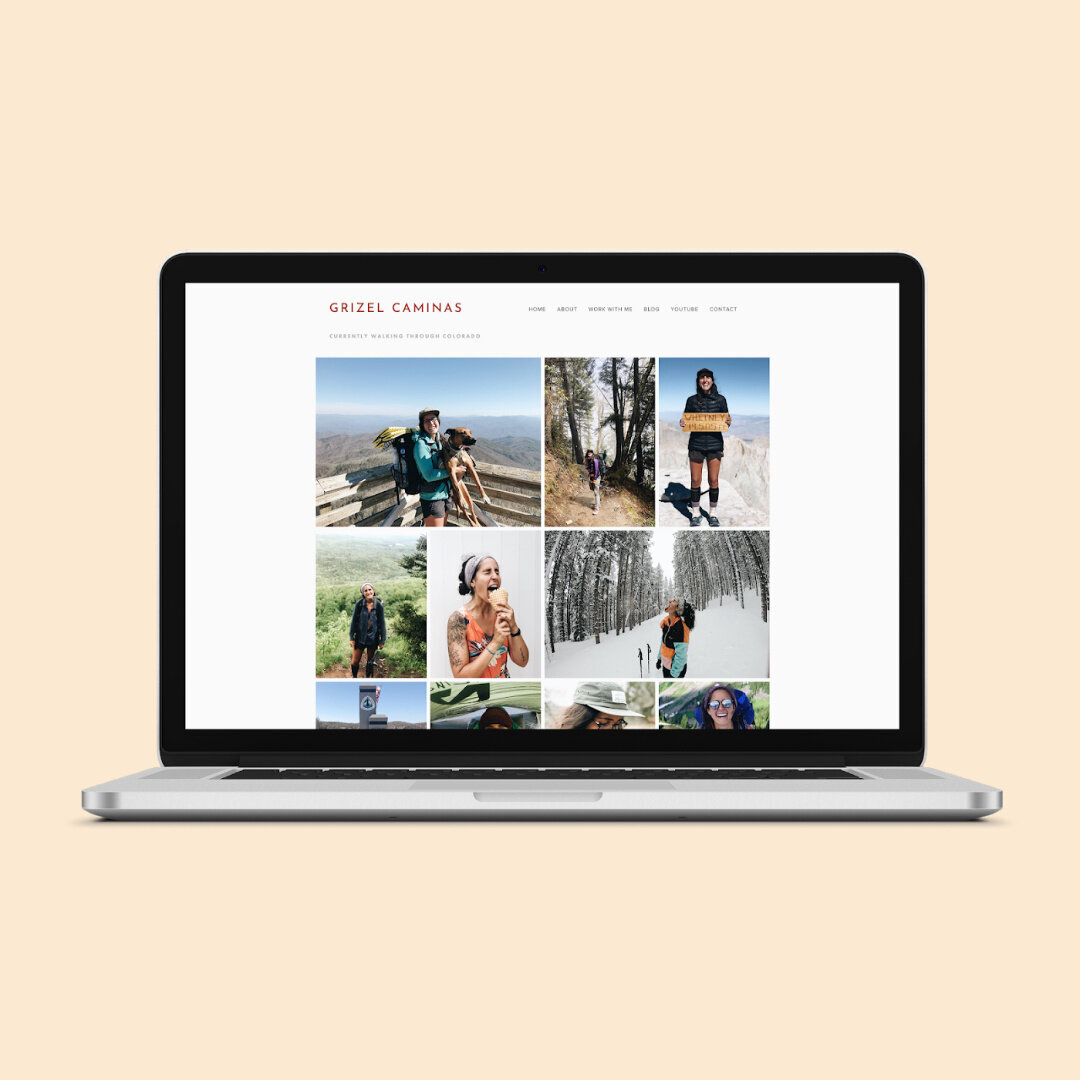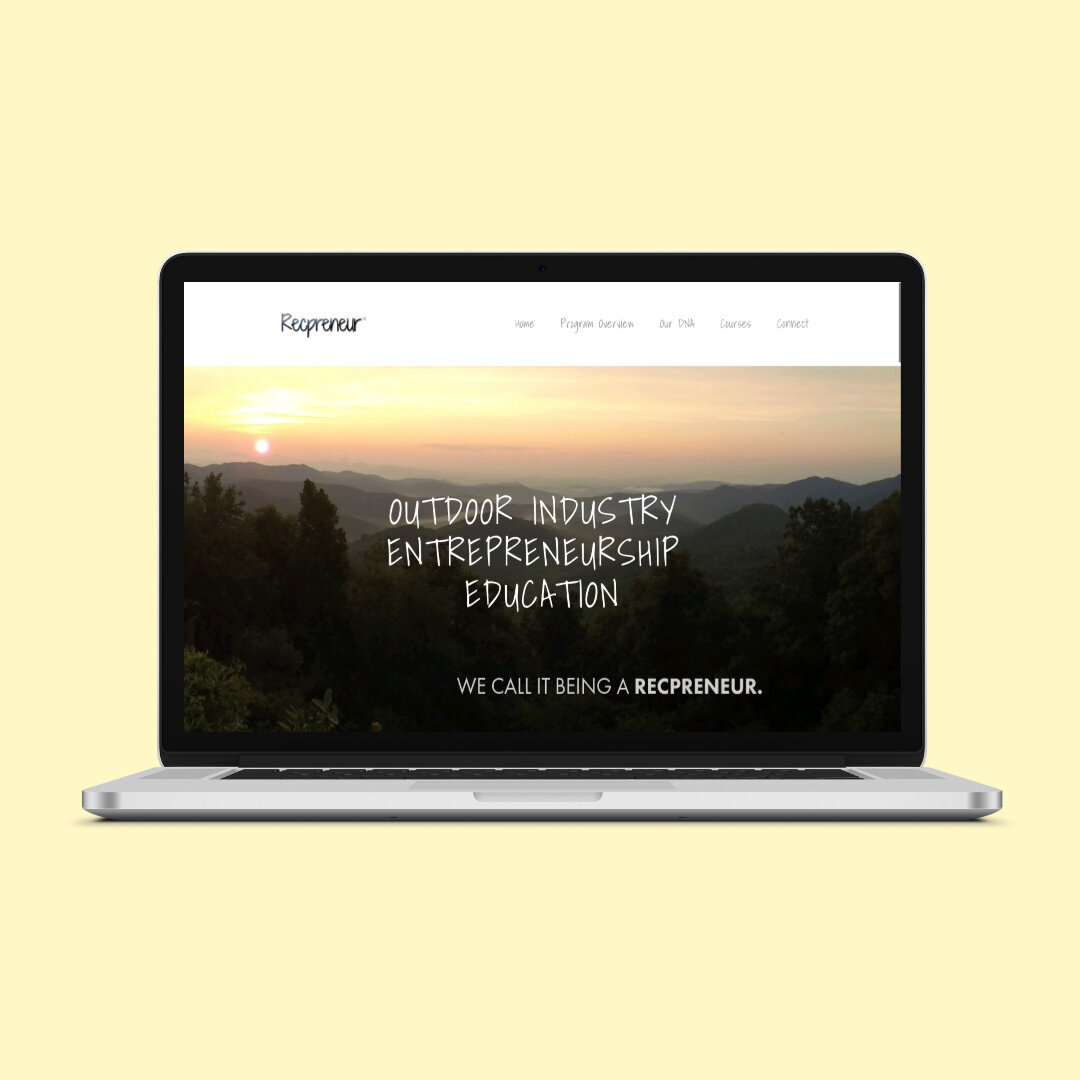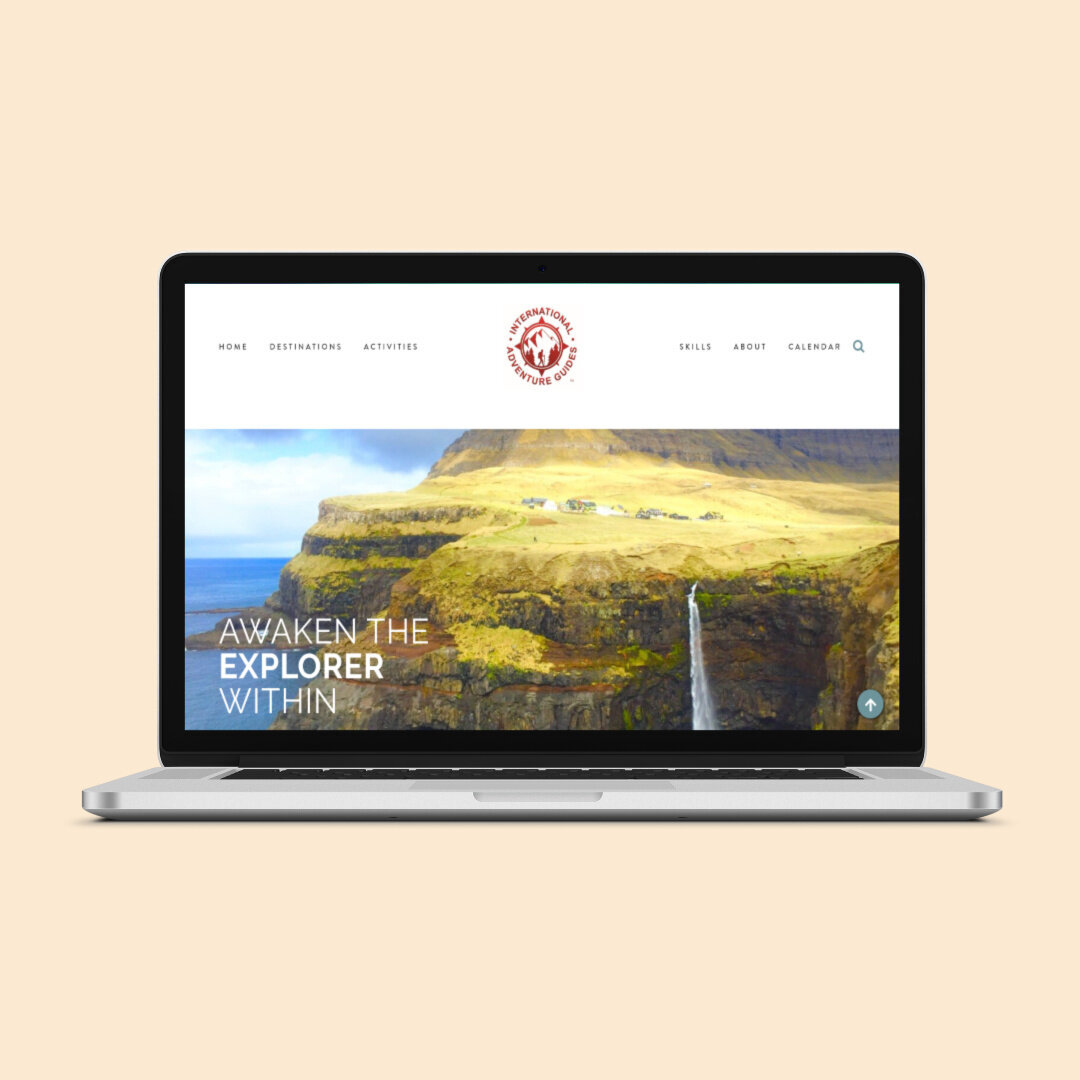5 Ways You Can Use Your Squarespace Website
A website can be many things — from a place to house a small blog where you share your thoughts to a multi-dimensional platform where businesses operate on a day-to-day basis. The possibilities are endless, especially when your website host makes it a simple task to edit your website yourself.
As you may have guessed, I’m partial to Squarespace — their design-forward, easy-to-use, expertly-supported platform makes for a fun and intuitive build process (plus anything you need help with can almost always be found in their support guides!). Other website hosts, like Wordpress, also make beautiful, functional site, but they tend to be a lot more complex, and not as intuitive to design, build or edit (at least not without some training or a designer!). Wix is also a well-known DIY website platform, thought their design process isn’t as intuitive (and doesn’t translate as well to mobile devices).
So today we’re just talking about the variety of ways you can use a Squarespace website! If you’ve ever wondered, even for a moment, “Hmm, it would be neat if I could put ___ online” and wonder if Squarespace is the platform for you, this is a great place to start your brainstorming…
By the way, you can sign up for a free trial of Squarespace here, and I also snagged you a lil’ deal so use code PARTNER10 for 10% off your first year of Squarespace!
Personal Blog
Remember when blogs were new and they read like online diary entries or were mostly about politics? Now we’ve got everything from travel blogs to cooking blogs to DIY how-to blogs to activism blogs — and almost every business has a blog of some sort where they can write about topics related to their niche.
And it’s AWESOME.
Whether you’re thinking small scale (a fun adventure blog to keep your out-of-town family & friends up to date on your life) or big scale (how-to articles, step-by-step DIY tips and general guides to accompany your home building or woodworking business as a way to drive traffic), Squarespace is a great platform to do either.
Squarespace makes building, designing, organizing and hosting your blog pretty dang easy.
You start by picking a template — they’ll even suggest the best ones for blogging (thought I almost always recommend choosing from the Brine template family: Rally is a great one for blogs, but you can’t go wrong with any of them since they’re all so flexible!).
Then you simply add a blog (yes, it’s that easy). Squarespace already had the infrastructure in place, so writing and laying out your blog is your only job — not the messy back-end pieces.
Then…you write! Or add photos. Or videos. Or your podcast stream. Or products from your online shop. Or all of the above! The world your oyster, to quote a cliche; that’s the beauty of having your own blog. Your passion project is no longer a concept or a theoretical-someday-maybe idea — it’s ready for you to take it on and make it yours.
Portfolio or Resume
Websites are a great place to consolidate your ultra-impressive skill set so that it can be access with the click of a button. And isn’t it always nice to be able to simply send an email or hand over a business card with your URL on it to answer the question, “So what is it that you do…?” or “I’d love to see your work…?”
Portfolios are great for folks who work in visual fields: architects, photographers, designers (of almost any kind, including me!), wood workers, home builders, you name it. Websites are a great place to find information AND they’ve become highly visual platforms as well. Photos can actually make or break a website, so for you folks with goods folks want to see, creating an online portfolio is a great way to showcase your work.
A custom home builder with a portfolio of past work. (Green Light Home Builders)
An architecture firm with a portfolio of projects on their home page. (TAP Design Group)
Creating an online resume is another stellar use of a website that not many folks consider.
Let’s head this off with a disclaimer: by all means, please continue to create and send the Word Document version(s) of your resume to potential employers who ask for or require it.
And…how great would it be to add, “For more relevant experience, visit www.yourname.com.” (Hello extra mile!) Or — even better — when you’re hunting around for jobs, gigs, clients, you-name-it, it’s just as easy to attach, “Check out how my experience could help you(r business) here” or “You can see why we’d be the perfect match here” to your email. And when it’s right there — easy to click, easy to browse, professionally put together — people are more likely to check it out.
Because if there’s one thing I know to be true, it’s this: the easier you make it for someone to complete a task, the more likely they are to do it. It’s a rule of thumb in web design and it’s a rule of thumb in getting someone’s attention so that they can really dive into just how amazing you truly are. So even if it feels over the top, an online portfolio or resume could actually put YOU over the top in someone else’s eyes…in a good (great!) way.
Photo Gallery
I don’t know about you but I have, erm, quite a few photos on my electronic devices. Yes, we have social media to plaster our large gallery collections on, but we’ve all also that those moments where we wonder how many people following us *actually* want to see that many photos of our new house or new baby or latest trip to the beautiful land of xyz. And hey, maybe we want more than just our followers to be able to peep our images.
Enter: websites with easy-to-add photo galleries!
I can’t speak for other platforms, but Squarespace has several versatile options for online photo galleries. You can style them in slideshows, grids, mosaics, carousels and more — and, as per usual, Squarespace does the heavy lifting on the back end, so you just upload and organize and BAM: your online galleries are styled and accessible.
Do you travel a lot? Create a gallery for each new place you visit (and simply post a link to your social media instead of the whole shebang). Do you create a lot of DIY projects with reclaimed furniture (hey, I’m just spitballing here)? Create a few galleries for your “Before/After” photos. (Just remember the 500KB rule for your site loading time and SEO!)
Plus you never know where it can lead… (Hello mom-who-took-a-million-pictures-turned-newborn-photographer-guru!)
For an Online Store
Okay, Etsy is cool (veteran Etsy shopper right here 👋) — but a platform that is uniquely yours and completely dedicated to your products only? Now that’s what I’m talkin’ about.
Selling your products and services online is the new way to operate commerce nowadays. I enjoy small town window shopping as much as the next gal, but brick-and-mortar stores aren’t necessary for folks with hobbies or small businesses that bring in a little extra cash — and that’s good news.
All you need now is a website and you’re up and running! No lease to worry about and way less overhead…a definite win. You can choose from a variety of commerce platforms, too: we mentioned Etsy, but you can also try Shopify, Big Cartel, Big Commerce, and multi-use platforms like Weebly, Wix and (of course) Squarespace.
As per usual, I’m a fan of the latter, but they all have their pros and cons and doing research on which one would fit your needs best is highly recommended. I like Squarespace because it combines the ability to have a gorgeous, easy-to-design-and-edit site with the ability to easily create, manage and organize a shop that sells a variety of products (physical, digital and service products, along with gift cards AND donations!) — however Shopify has a few features that Squarespace doesn’t, especially for larger shops with more inventory. So…research, my friends!
Regardless…online is the place to be when it comes to placing orders and selling goods, and Squarespace has a whole host of templates that are excellent for opening an online store (Foster is my favorite template for this!). And just like adding a blog, you simply…add a store!
Choose an online store template…
…and choose “Products” when adding your online store page — voila!
For your Small Business (my favorite!)
Of course, websites are a must for your small business!
Building a website for your small business is a little like combining all of the above: it’s part portfolio/resume, part image gallery and occasionally part blog and/or online store!
The first things most folks do when they hear about or see a small business that they love is take a peek at their website: to learn more about the services, to check out the backstory of the business, to see pictures of the products, to meet the team, and to reach out. Unless you want to pull a Leslie Knope and hand out well-organized binders of this info to every individual who asks about your business, you’re going to want a website.
What should you have on there? Revisit the list above! (Or don’t because I’ll list ‘em below too…):
Info on what you do, of course! Descriptions of your services and/or products
A little “About [Biz Name]” and/or “Meet the Team” section.
Pictures of you, your location (if you have one), your products (if you have them), or simply photos related to your profession that match your “vibe” or brand — but make sure photos are somewhere!
A Contact page so all of your clamoring potential clients can get in touch with you :)
The better organized (and better looking) you can have all of the above info, the better for your business all around. Folks put a lot of stock into a good website — outdated websites tend to signal outdated businesses to customers, whether it’s true or not.
That’s another reason I recommend Squarespace: so much goodness (and complex technical weirdness) is already built-in, updated and taken care of, so designing a professional website is easy AND gorgeous, no matter what. They’ve also got close working relationships with a number of third party services, so whether you’re offering services, selling products, hosting classes, opening a restaurant or one of a thousand other amazing small business ventures, Squarespace’s connections have almost everything you could need.
(Too busy running your actual business to figure out the nuances of Squarespace and just wish someone would do it for you but ALSO listen to the vision you have in mind? I’ve got a little something for you…)
A handful small business websites built on Squarespace!